"Hacking" the UGreen NAS
June 15th 2024
So, I've got a UGreen DXP6800 as my new backup server. Here's how to get into the BIOS and what you need to know:
Getting into the BIOS
There are lot of idiots out there (especially on YouTube) which tell you to rename the EFI folder inside the original boot partition. There really is no need to do that. Those guys just don't know any better. You don't need to fuck up the boot partition when you can get into the BIOS / Boot-Menu a lot easier by continually pressing:
Ctrl+F2or
Ctrl+F12You could also get into the BIOS by enabling SSH inside UG-OS, login and run the following command:
systemctl reboot --firmware-setup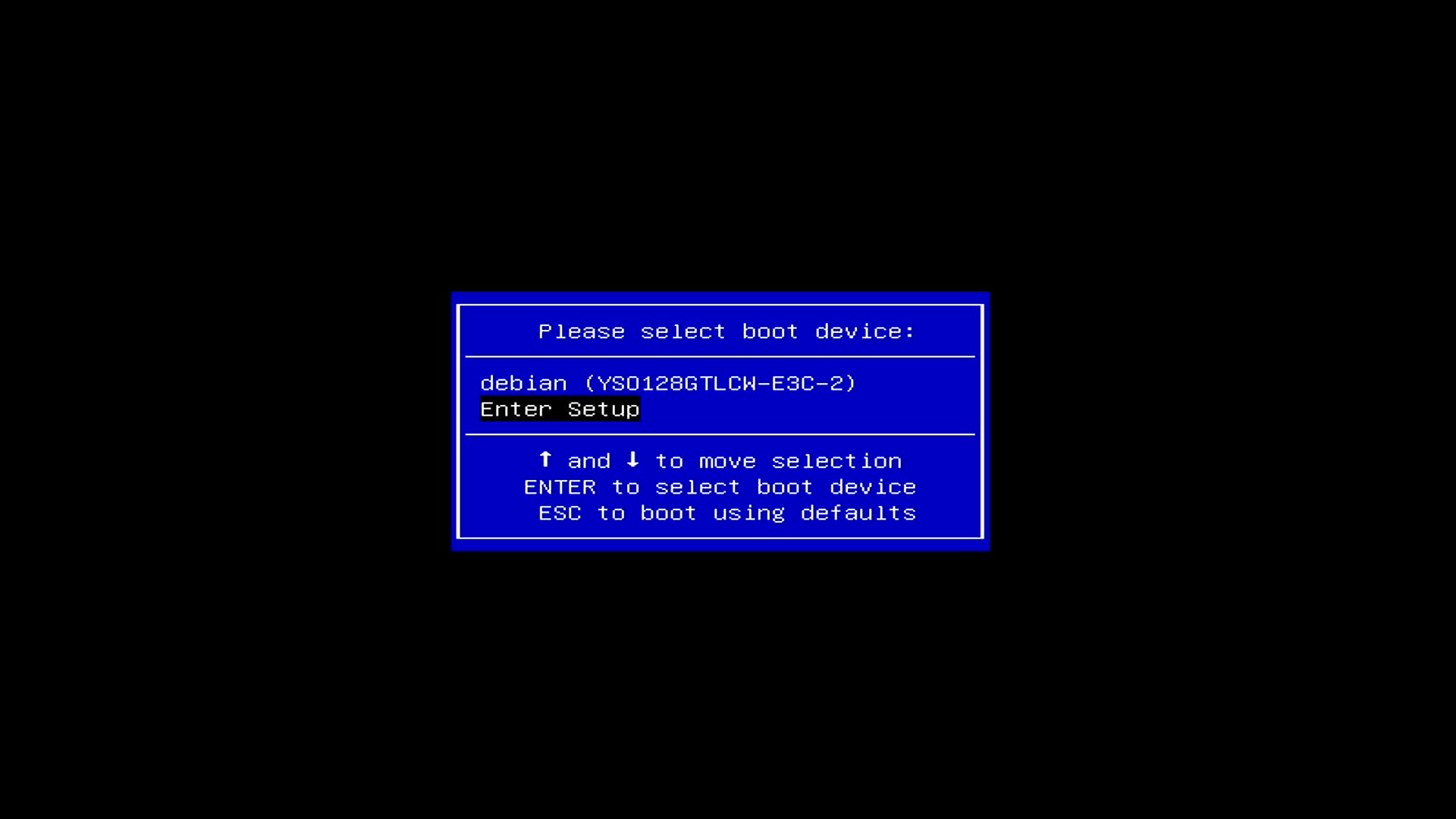
Disable the watchdog
You need to disable the watchdog in BIOS, otherwise the NAS will shutdown/reset every couple of minutes whenever the UG-OS is not running.
Since being in the BIOS is also counted as "UG-OS not running", you are best off to disable the watchdog, then save and reset. Afterwards you are free to explore all BIOS settings without being interrupted.
You can find the setting in the video below at second 00:14.
BIOS walkthrough
Hardware Info
LED control \(o.o)/
This guy made a small cli program as well as a Linux Kernel module to control the LEDs: github.com/miskcoo/ugreen_dx4600_leds_controller
ToDo
- Disk spindown not working correctly
- Fan control
- Boot from SD
- Make HDDs more quiet